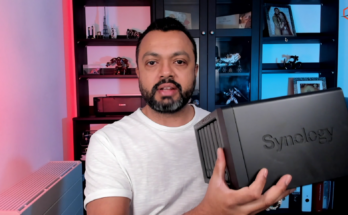
Moving away from Synology, what’s next?
In this video, I will talk about my next journey for personal NAS storage and what aspects I have considered in choosing another personal NAS storage solution and building my own personal cloud.
Pragmatic IT Solutions
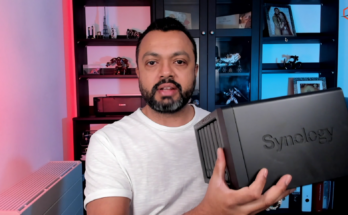
In this video, I will talk about my next journey for personal NAS storage and what aspects I have considered in choosing another personal NAS storage solution and building my own personal cloud.
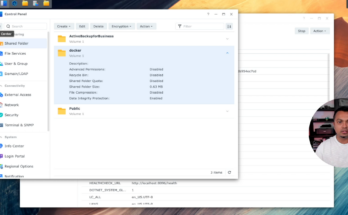
A while ago I made a video on how to create a storage pool on M.2 NVMe’s which you have in those slots in your Synology. Check that video here. In this video, I will show you how to move your docker containers to that new volume, take advantage of those M.2 NVMe’s performance, and keep all the persistent data and configuration.
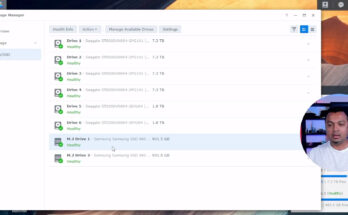
In this video, I will show you how to set up any brand M.2 NVMe you already have installed in your Synology NAS as a Storage Pool. Now you can benefit from the performance and low latency of those fast NVMe SSDs and leverage it for Virtual Machine storage for example. All the steps in this video are done with a script for the user 007revad on GitHub, so many thanks for automating that process.
Resource links:
– https://github.com/007revad/Synology_M2_volume
– https://kb.synology.com/en-global/DSM/tutorial/Which_models_support_M_2_SSD_storage_pool
– https://www.synology.com/en-global/compatibility?search_by=products&model=DS1621%2B&category=m2_ssd_internal
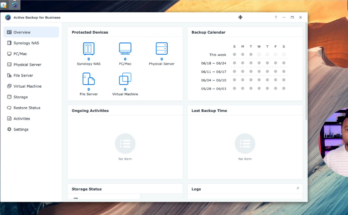
I am sure a lot of you are running your virtual machines on VMware. Now, if you have a Synology appliance (NAS) running in your network as well, no need to look further for a solid backup solution. You can read more about Synology Active Backup for Business here.
Utilize that Synology today and backup those virtual machines running on your VMware platform. It is easy, simple and fast.
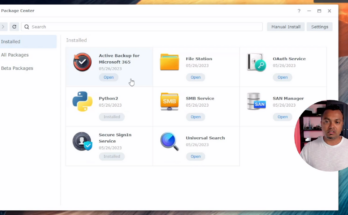
I am sure a lot of you are already running a Synology NAS or Synology storage solution in your infrastructure. Now, if you also are using Microsoft 365 services you are in luck! Synology offers a very robust and easy backup solution for all that data in Microsoft 365. Read more about Synology Active Backup for Microsoft 365 here.
The best thing is…it won’t cost you a thing. Just some time to set it up and you can see all the steps in my video. It’s amazing when IT just comes together.