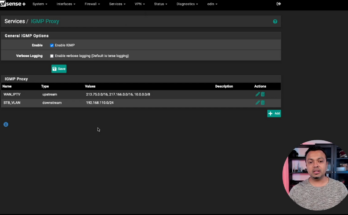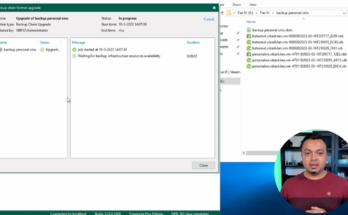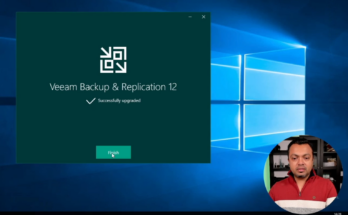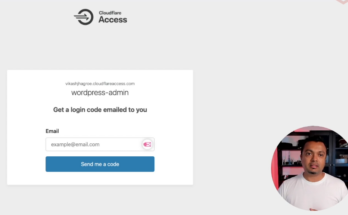
Configure Cloudflare Zero Trust policies to protect your applications with an extra Access layer
Using Cloudflare Tunnels is an amazing and very easy way to securely publish applications to the internet. I have made a video about how to set that up and you can check it out here. Now, I can imagine that there are some applications you want to protect with an extra layer of security like an extra authentication step. This is exactly where Zero Trust policies from Cloudflare will help you. Check my video below and find out how you can set this up.