
VMware VCF – Prepare DNS records for VCF install
In this video, I will show you what DNS records you need to have in place before starting the deployment of VMware VCF.
Pragmatic IT Solutions

In this video, I will show you what DNS records you need to have in place before starting the deployment of VMware VCF.
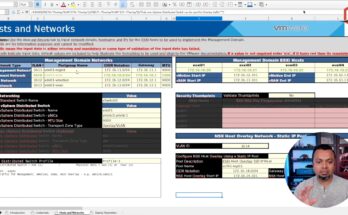
Before you can start with the deployment of VMware Cloud Foundation (VCF), you need to set up your networks and VLANs. In this video, I will show you how to set those up and make sure that your VCF installs flawlessly.

Before you can install VMware VCF, you need to prepare the ESXi hosts. There are some settings and requirements. In this video, I’ll talk you through those configuration steps so that installing VMware VCF will be a breeze.

Here is how you can change the password policy (call it complexity) for user accounts on VMware vCenter 8. You can adjust the password expiration time, or disable it completely if you need to.
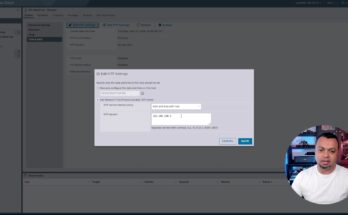
In this video, I will show you how to configure NTP Time Service centrally for vSphere 8 and vCenter 8 in your network. This is one of the first steps you need to take when setting up a VMware environment.
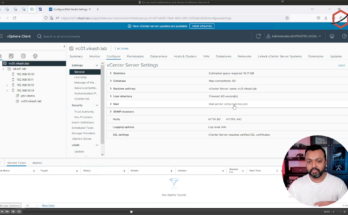
Reading Time: < 1 minuteIn this video, I will show you how to set up email notifications and alarms in VMware vCenter 8. This can be used to get an alert when something happens on your vSphere platform, and can also be used to create an automated support ticket by sending an email to your ticket systems mailbox.
You can read more about the options in this official VMware knowledgebase article.
Set up email notifications and alarms in VMware vCenter 8 Read More