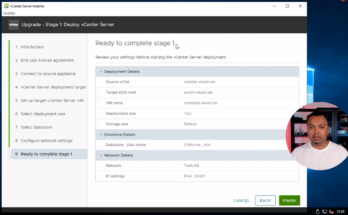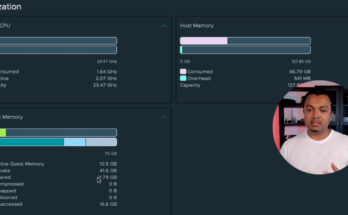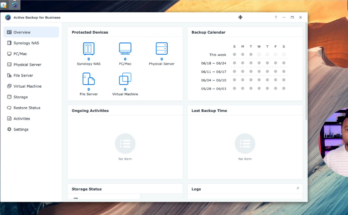
Backup VMware Virtual Machines with Synology Active Backup for Business
I am sure a lot of you are running your virtual machines on VMware. Now, if you have a Synology appliance (NAS) running in your network as well, no need to look further for a solid backup solution. You can read more about Synology Active Backup for Business here.
Utilize that Synology today and backup those virtual machines running on your VMware platform. It is easy, simple and fast.