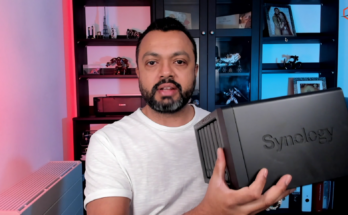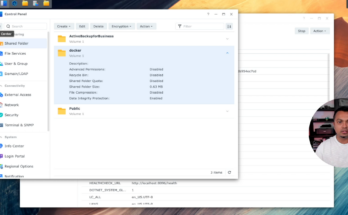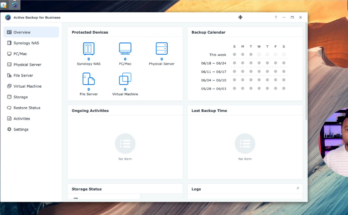In this video, I will show you how to set up any brand M.2 NVMe you already have installed in your Synology NAS as a Storage Pool. Now you can benefit from the performance and low latency of those fast NVMe SSDs and leverage it for Virtual Machine storage for example. All the steps in this video are done with a script for the user 007revad on GitHub, so many thanks for automating that process.
Resource links:
– https://github.com/007revad/Synology_M2_volume
– https://kb.synology.com/en-global/DSM/tutorial/Which_models_support_M_2_SSD_storage_pool
– https://www.synology.com/en-global/compatibility?search_by=products&model=DS1621%2B&category=m2_ssd_internal