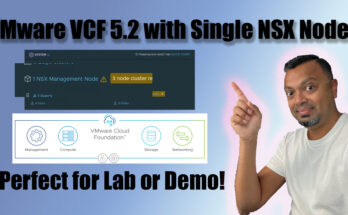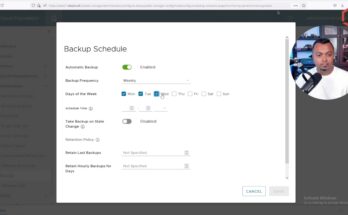Did you know that you can deploy VMware VCF with only one NSX node? This is specifically very helpful if you are running a demo or lab with limited resources, but still want to experience VMware VCF. In this video, I will show you how to set that up.
Check out my video for VMware VCF deployment using Cloudbuilder here.
Find the commands used below and don’t forget to change paths accordingly:
Get the correct permissions using:
su -Generate the json file on the Cloudbuilder appliance:
/opt/vmware/sddc-support/sos --jsongenerator --jsongenerator-input /home/admin/vcf511-homelab.xlsx --jsongenerator-design vcf511-limitedCopy the json file to your home directory on the Cloudbuilder appliance:
cp /opt/vmware/sddc-support/cloud_admin_tools/Resources/vcf511-limited/vcf511-limited.json /home/admin/(Visited 270 times, 1 visits today)