In this video, I will show you how to self-host and set up Vaultwarden in Docker. It is THE best password manager out there because you are in control of where the data is stored.
And the best part is you do not need to trust and pay some Cloud service to keep your passwords and accounts safe, while at the same time hoping that they will not get breached or hacked (historically speaking, they will).
My docker-compose, to help you get started:
services:
vaultwarden:
image: vaultwarden/server:latest
container_name: vaultwarden
restart: always
environment:
SIGNUPS_ALLOWED: "true"
ports:
- 11001:80
volumes:
- ./vw-data:/dataFind more information about Vaultwarden and Nginx Proxy manager below:
– https://hub.docker.com/r/vaultwarden/server
– https://nginxproxymanager.com/


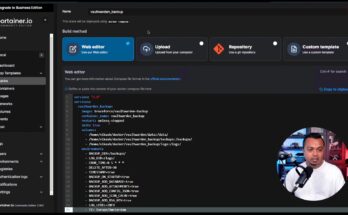
Thanks for sharing, actually you can run vaultwarden server in synology NAS after install Docker
Correct, and the same principle applies for docker on Synology. You can even use the same docker compose.
Hey Vikash, Thanks for the video! I actually tried getting this to work on my Synology NAS with Docker and ran into DNS issues. I setup nginx prox mgr and vaultwarden containers and the only way I could get it to work is to put Internal IP in External DNS which I do not want. Are you running on a Synology or a seperate machine? Thanks!
I am running it on unraid, but that does not matter. If npm can retrieve certs from Letsencrypt, you can create the zone on your internal DNS and point that to your npm.